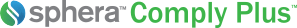
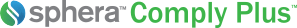
Comply Plus is a web-based application that revolutionizes the critical task of managing workplace chemical inventories. The application combines Sphera’s safety data sheet (SDS) management software with numerous optional components that facilitate chemical inventory tracking, regulatory reporting, and more.
Comply Plus organizes and manages as many products as your inventory requires, storing extensive and quickly-accessible data on each material; this dramatically enhances your ability to respond to chemical-related incidents and cost-effectively manage material procurement. This database also gives employees direct access to chemical and safety information in accordance with employee “right-to-know” laws of the US OSHA (Occupational Safety and Health Administration) and similar laws worldwide.
Comply Plus presents your organization as a structure composed of the following main elements:
● Corporation: Your organization as a whole, containing all facilities, information, and activities.
● Sites: Places in the corporation where users can log into Comply Plus. Your corporation consists of two types of site:
● Local sites represent physical branches, offices, or facilities of your corporation. A local site user logs into Comply Plus using his/her local site and works with "local" product data specific to inventory and operations at that site. Your corporation can contain any number of local sites.
● The Corporate site is where Corporate users login. This may represent a top-level physical site—such as a corporate headquarters—or a virtual site from which the whole system's behavior and data are configured. Settings at the Corporate site aid and determine operations at all local sites; here you can configure "Corporate" tools and data, which are applicable to and/or accessible from the local sites. Your corporation contains only one Corporate site.
● Locations: The physical places within each site where products are used and/or stored, such as buildings, rooms, and cabinets. Each site's locations are structured as a "tree": one or more top-level locations contain any number of smaller "sub-locations," which can contain their own sub-locations, and so on. The location tree of each site can be as simple or detailed as necessary for that site's operations.
This organizational structure is represented in the figure below. All features and operations in Comply Plus are based upon this structure, so become familiar with it before you attempt to learn about Comply Plus's other functions and modules.
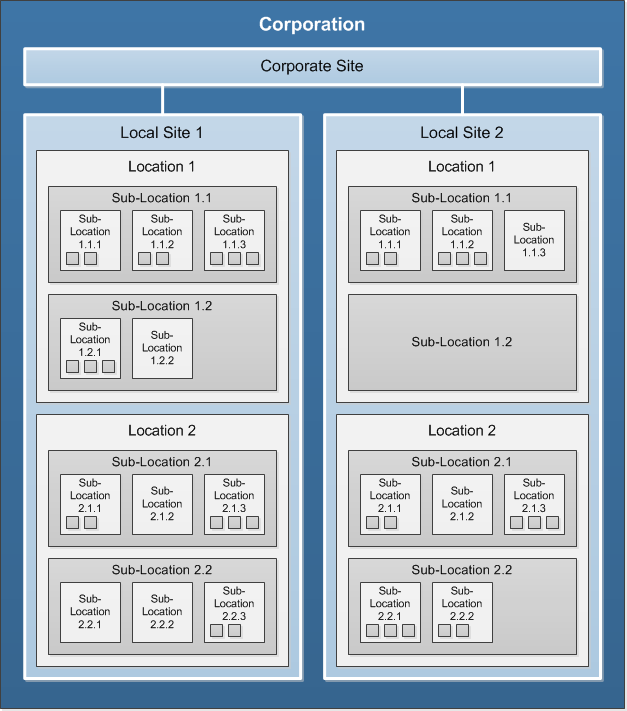
Viewing, tracking, and managing your chemical product inventory primarily involves the following elements of data. Most products and activities are expressed using one or more of the following:
● SDS: A safety data sheet and the chemical product it represents. Chemical composition, hazard information, and other product details can be recorded and can change as formulation updates and other modifications are indicated on new revisions of an SDS. When a new revision of a product's SDS arrives in your system, it typically replaces the product's older revision, inheriting the older revision's details as appropriate.
● Part: An unchanging product either acquired from an outside vendor or mixed/assembled on-site. As with SDSs, you can record various product details for each part: chemical composition, hazard information, and more.
● Lot: A single container or unit of product; this product can be defined by an SDS, a part, or neither. While an SDS or part represents the nature and chemical substance of a product in general, a lot represents a specific unit of a product (such as a can of paint) that is tracked as it is received on site, transferred to different locations, used up, and so on. (Requires the Chemical Inventory module; see below.)
● Chemical: A chemical compound constituting all or a portion of a product's chemical composition. (Requires the Chemical Inventory module; see below.)
● Transaction: An inventory activity, such as a receipt of a product quantity, a transfer of a lot from one location to another, an adjustment of a product balance, and so on. (Requires the Chemical Inventory module or one of the Regulatory Reporting modules; see below.)
You can quickly find and view all of these data elements—both current and historical—and record a wide variety of details for each item, generate reports showing different facets of your database, and more.
The following modules expand Comply Plus functionality beyond simple storage and searching of chemical product data:
This module adds a tool for printing secondary labels for your products, perhaps to show important data not included on the manufacturers' primary labels. Secondary labels can be designed in a variety of sizes and formats, and can include such details as product storage requirements, hazard information, emergency procedures, and more.
This module enables a site to track the balances of products at each location and the transactions that affect these balances; each transaction is a specific inventory activity, indicating when and how much of a product is received on-site, used up, transferred from one location to another, disposed of, and so on. Transactions can be entered individually and/or imported in bulk from a spreadsheet (from a purchasing system, for example).
Depending on the level of detail required by your site, you can use this module to track inventory at two different levels:
● "Loosely managed" inventory: Using this method, you enter transactions directly for SDSs and/or parts. Each transaction represents an inventory activity involving any general quantity of the corresponding product. The result: When viewing any SDS or part at a site, you can also view how much of its product is currently at each location and the history of transactions that led to this state of inventory.
● Lot inventory: Using this more detailed method, you enter transactions for lots—individual, unique units or containers of product, such as a specific bottle of reagent or a machine part. Each transaction represents an inventory activity involving that specific lot: its receipt on-site, a partial or complete usage of its balance, its disposal, and so on. The result: A comprehensive database wherein you can search for any specific lot and learn its current location, balance, status, transaction history, and more.
The Chemical Inventory module also lets you keep records of individual chemicals: the ingredients that make up your products. You can record extensive data for each chemical, thus creating a searchable database of detailed information on every compound found in each product.
This module expands the functionality of the Chemical Inventory module (see previous) by helping you track lot inventory. Using this module, you can print a unique barcode label for each lot and then use a handheld barcode-scanner to periodically take inventory of lots at each site location, thus tracking and updating the location of each lot found (and optionally deactivating each lot not found).
This module assists in the US EPA (Environmental Protection Agency) annual Tier II reporting requirements for companies operating in the United States. A site can use this module's tools to identify which SARA 302 EHS regulated chemicals on-site have exceeded their “Maximum” thresholds and thus require the submission of Tier II reports. If reporting is required, this module generates complete and official Tier II reports you can submit directly to your regulatory agency.
Similar to the Tier II Regulatory Reporting module (see previous), this module assists in the US EPA's annual Form R reporting requirements for companies operating in the United States. A site can use this module's tools to identify which TRI SARA 313 regulated chemicals on-site have exceeded their “Usage” thresholds and thus require the submission of Form R reports. If reporting is required, this module produces the information you need for completing and submitting Form R.
To help prevent unwanted products from entering a site's inventory, this module implements an organized system for evaluating each new product before it is acquired. When a user requests a new product, this sets in motion a review process that is highly customizable, allowing the site to assess numerous aspects of the requested product: its health/environmental hazards, cost, equipment requirements, expected quantities of storage and usage, and much more. When enough data has been gathered, the request is approved or rejected and the site can proceed as appropriate. The module retains a complete record of each request and all activities surrounding it.
REACH (Registration, Evaluation, Authorisation, and Restriction of Chemicals) is a European Union legislation that strictly regulates the production and use of various chemical substances deemed harmful to human health and the environment. REACH applies to chemical products manufactured inside the EU as well as to products imported into the EU, thus impacting industries worldwide. The REACH module shows which substances in your products are subject to REACH regulations, alerting you to possible legal or safety concerns and the opportunity to replace or reformulate a product with less-hazardous substances. This module also lets you record which substances in your database have been registered or authorized by the European Chemicals Agency (ECHA) for use, manufacture, or import in the EU.
Before you begin exploring Comply Plus Help for information and answers, we recommend reading the topics below. These introduce some Comply Plus basics and show you how to make full use of this help system:
Note: Permissions control what each user can and cannot do within Comply Plus. Depending on your permissions, you may not have access to every feature you read about in Comply Plus Help. If you read about a feature that you need but cannot access, ask your Comply Plus administrator to grant you the required permissions.